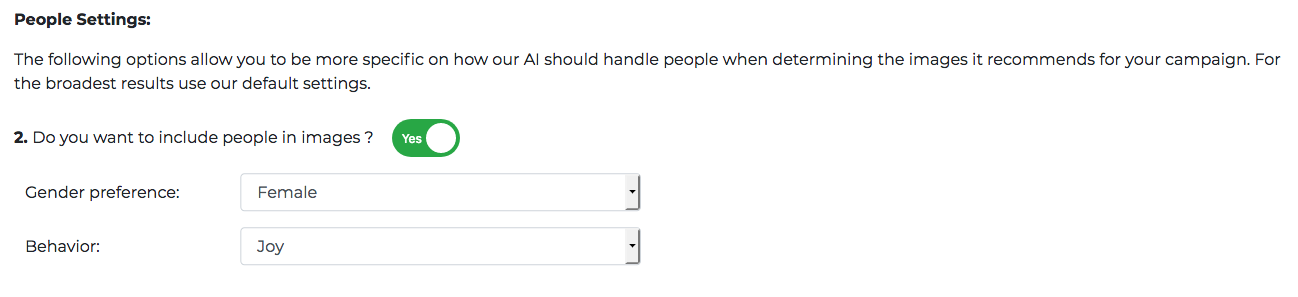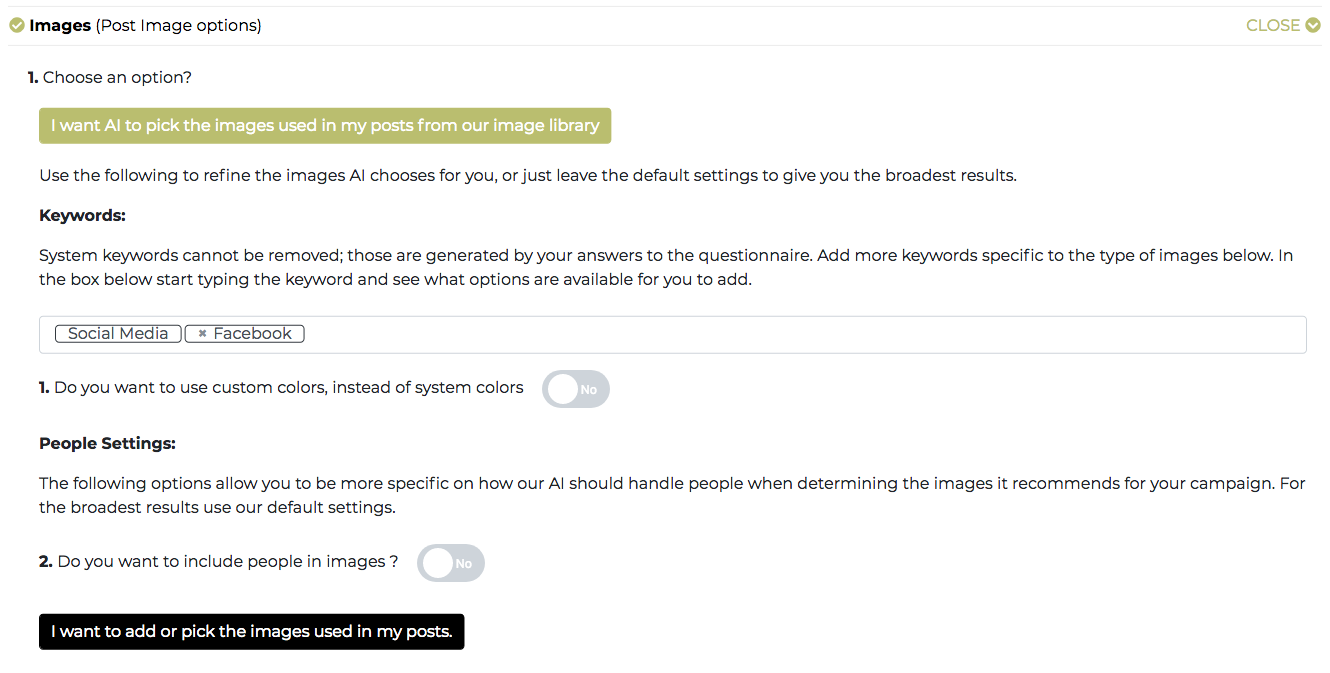
Keywords
By default, Our AI will pick pictures that are more similar to the category of products and services you sell from our library of generic images for your campaign. If you want to manage how the AI picks those images, then please make sure to add more descriptive keywords and adjust the settings found in that section.
The more generic the keywords you use, the broader image results you will get in your posts.
1. Custom colors
If you want our AI only to use images that are made up of specific colors for the keywords you added, then use the options below to pick a primary and secondary color. For the broadest results do not add custom colors.
Choose a primary and accent color by typing in a hex code or by clicking the square color box to use our color picker. Our AI has analyzed every image in our library and pulled this data on each image.
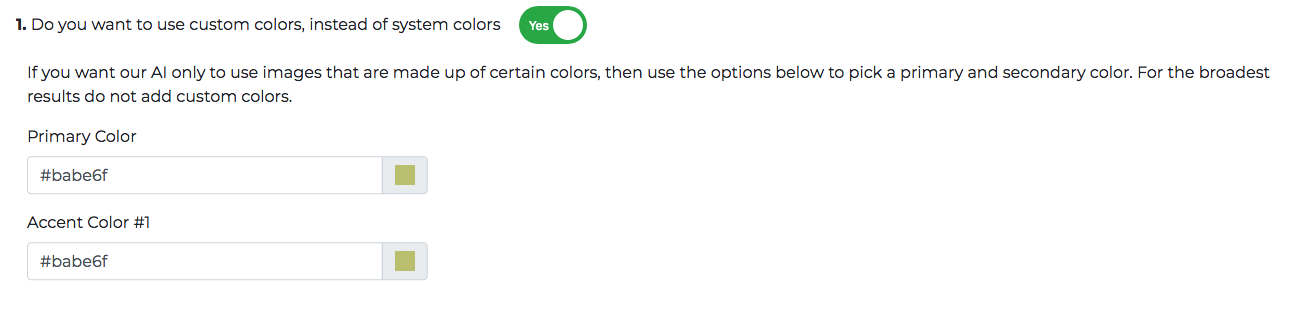
2. People Settings
The following options allow you to be more specific about how our AI should handle people when determining the images it recommends for your campaign based on your keywords. For the broadest results use our default settings.
Choose a gender preference option which is female, male or both. Also choose a behavior of the people in the image your options are joy, sorrow, anger, surprise Our AI has analyzed every picture in our library and pulled this data on each image.