If a Facebook business or fan page is not appearing as an option to schedule posts in the scheduler section of the builder try one of the following options:
1.CONFIRM YOUR SETTINGS
Click the “wrench” icon link in the left-hand side navigation you should be under the “Social Settings” tab. The FB sub-tab should be open by default if your missing pages appear on the list make sure to slide the “Post To” tab to green. The page will be available to schedule posts in the campaign builder.
2. PAGE IS NOT ON THE LIST
On the “Social Settings” tab under FB sub-tab, you should see a green link to “Refresh” your connection to Facebook. Please go through the process again to connect your account and make sure when you connect your Facebook account you confirm the pages you want to post to are checked under the “choose what to allow” section.
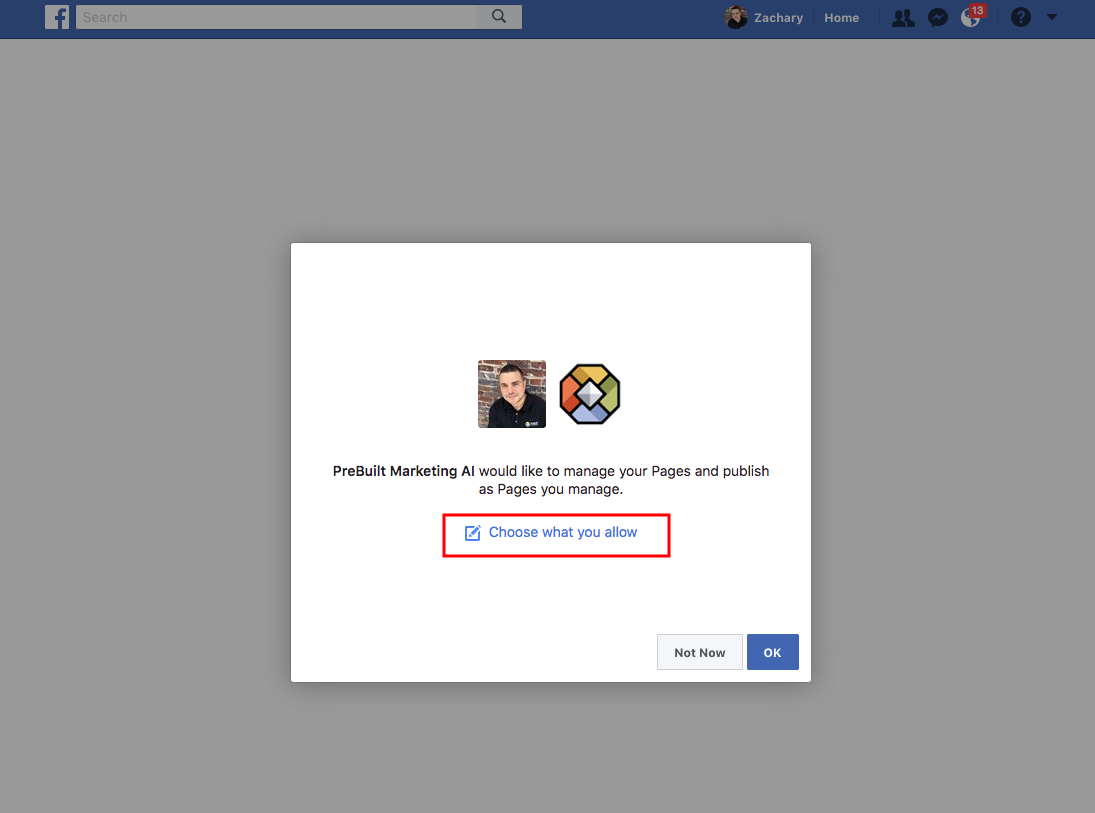
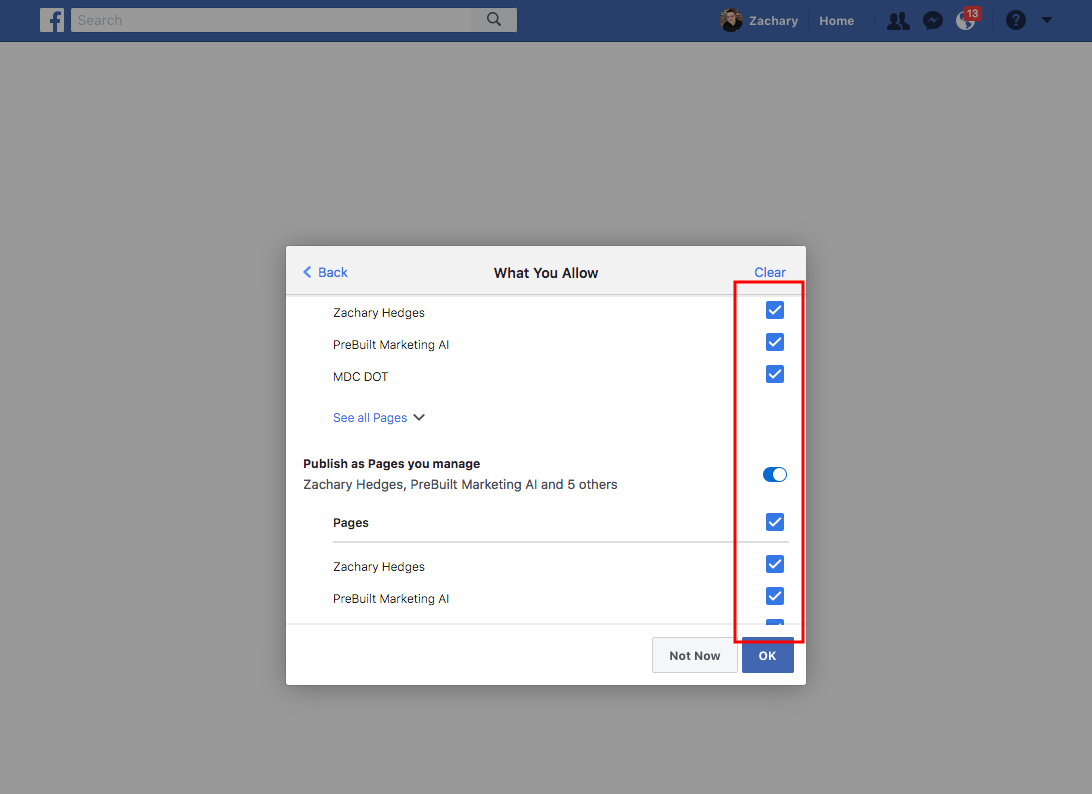
3. REFRESH STEP ABOVE DID NOT WORK
If refreshing your connection to Facebook did not bring in your missing pages. Then you will need to do two things:
First, Confirm your page role in Facebook is set to be an admin of the page and not an editor, instructions can be found here: https://www.facebook.com/business/help/187316341316631. If that was the issue, then you can do the refresh step above to get the page to show in your account.
Second, If role settings was not the issue, then you will need to do a full disconnect and reconnect of your Facebook and PBM account. Please follow these exact steps at the helpdesk article below:
Instructions to do a full disconnect and reconnect of your Facebook account.
