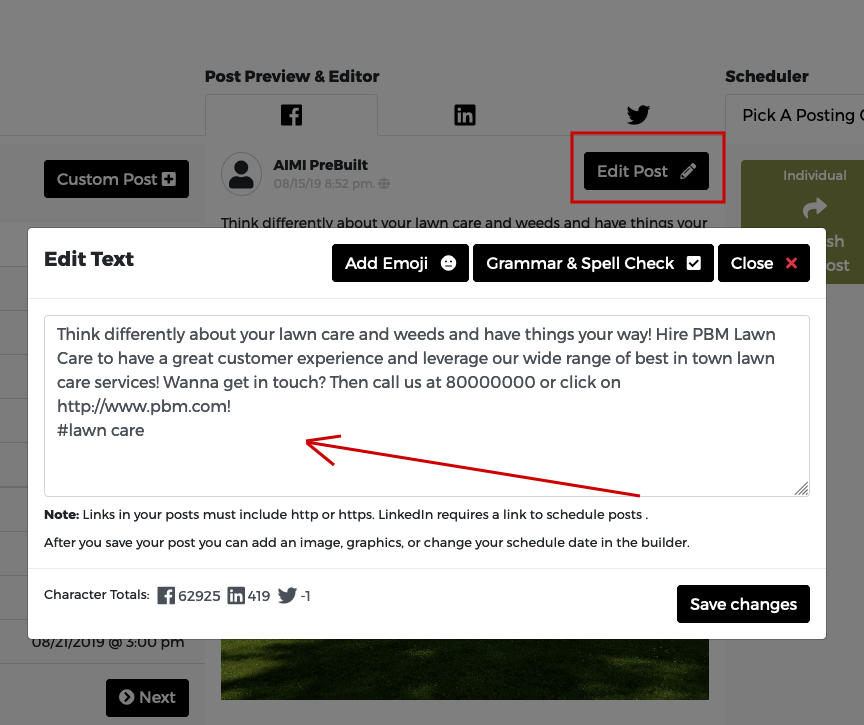Just so your clear a hashtag is a type of metadata tag used on social networks such as Twitter and other microblogging services, allowing users to apply dynamic, user-generated tagging which makes it possible for others to easily find messages with a specific theme or content.
For best results don’t add more than 3-6 hashtags to your posts. Also, keep in mind that your hashtags count against your 280 character total for Twitter.
Add or remove hashtags within a campaign using the questionnaire and build process:
Within any campaign questionnaire, you can add hashtags by opening the hashtags section and moving the slider to green.
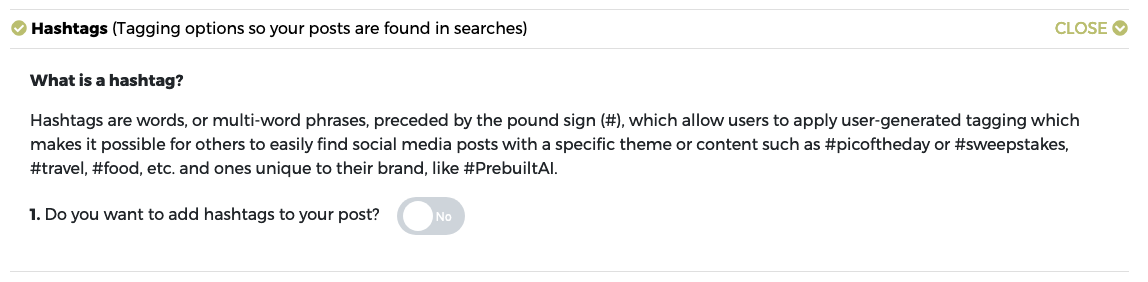
Next, in the field type the keyword you want to use as a hashtag and click your return key if you don’t add the # AIMI will add it for you. You can also pick from the list of hashtags examples we have provided. To remove a hashtag, then click the x next to the hashtag.
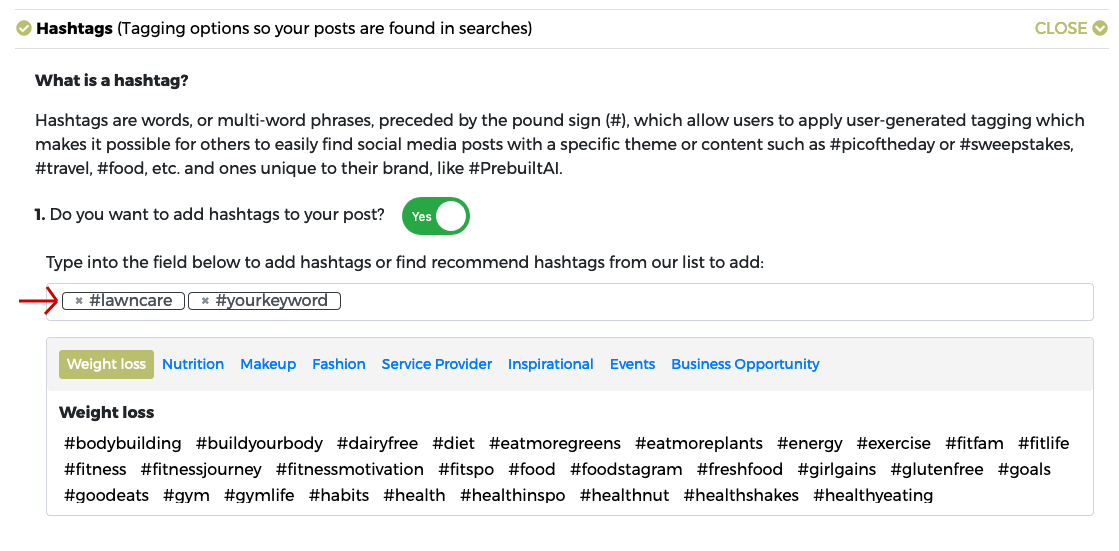
Finally, click the build button, and when AIMI builds every post, she will add the hashtags to the end of your post.
Add hashtags manually to a post:
Click the “edit post” button on any post and then click “edit text” use the text editor to add your hashtags.