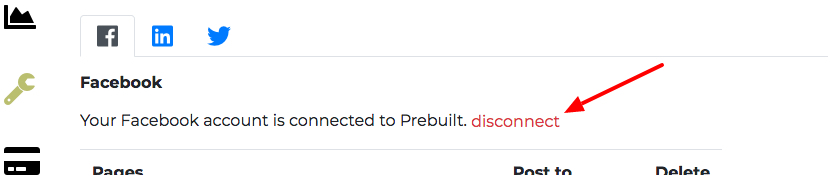You can disconnect any social network that is connected to your account under the “My Account Settings” page.
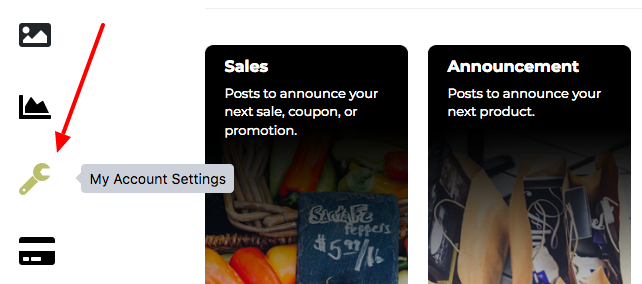
Next, click any tab for the social network you want to disconnect. Once you disconnect a social account, any posts you had scheduled will be not be sent out to that social network.