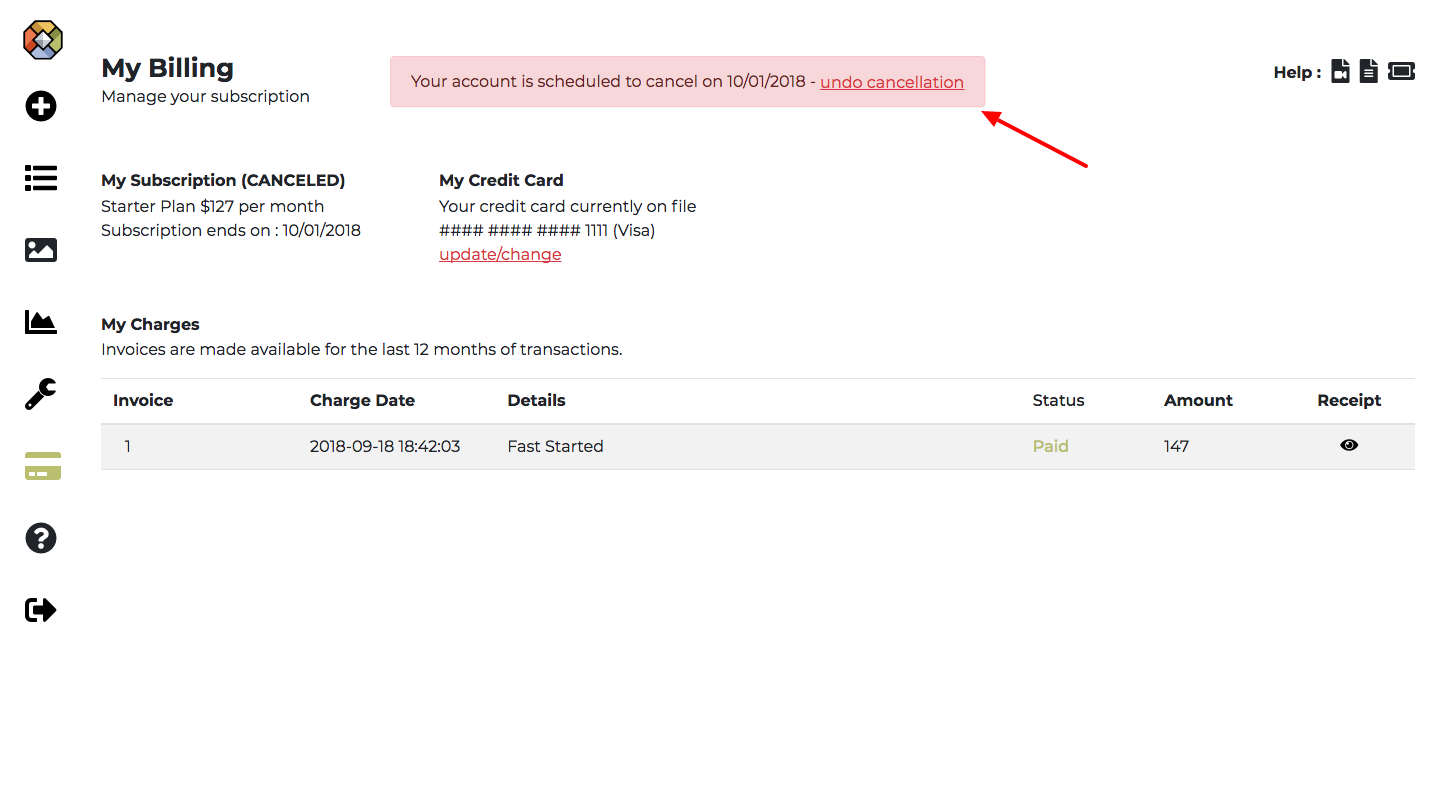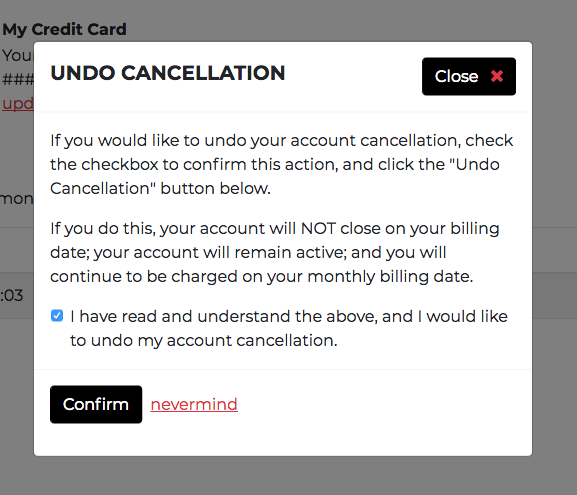To cancel your account click the “My Billing” page in the side-bar menu.
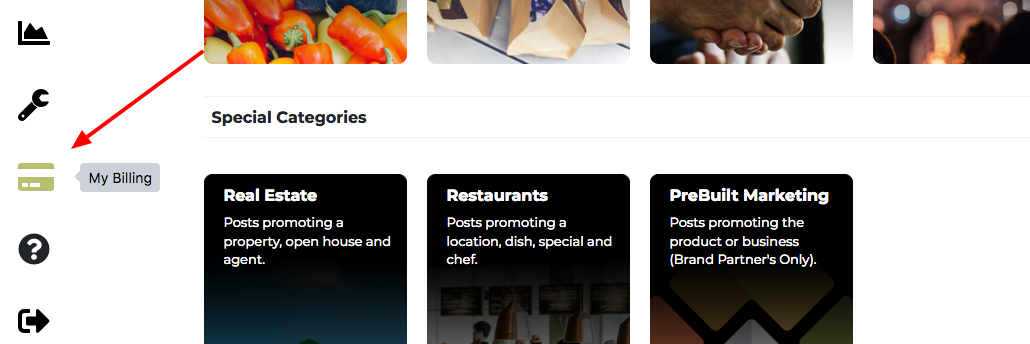
Next, click the “cancel account” link.
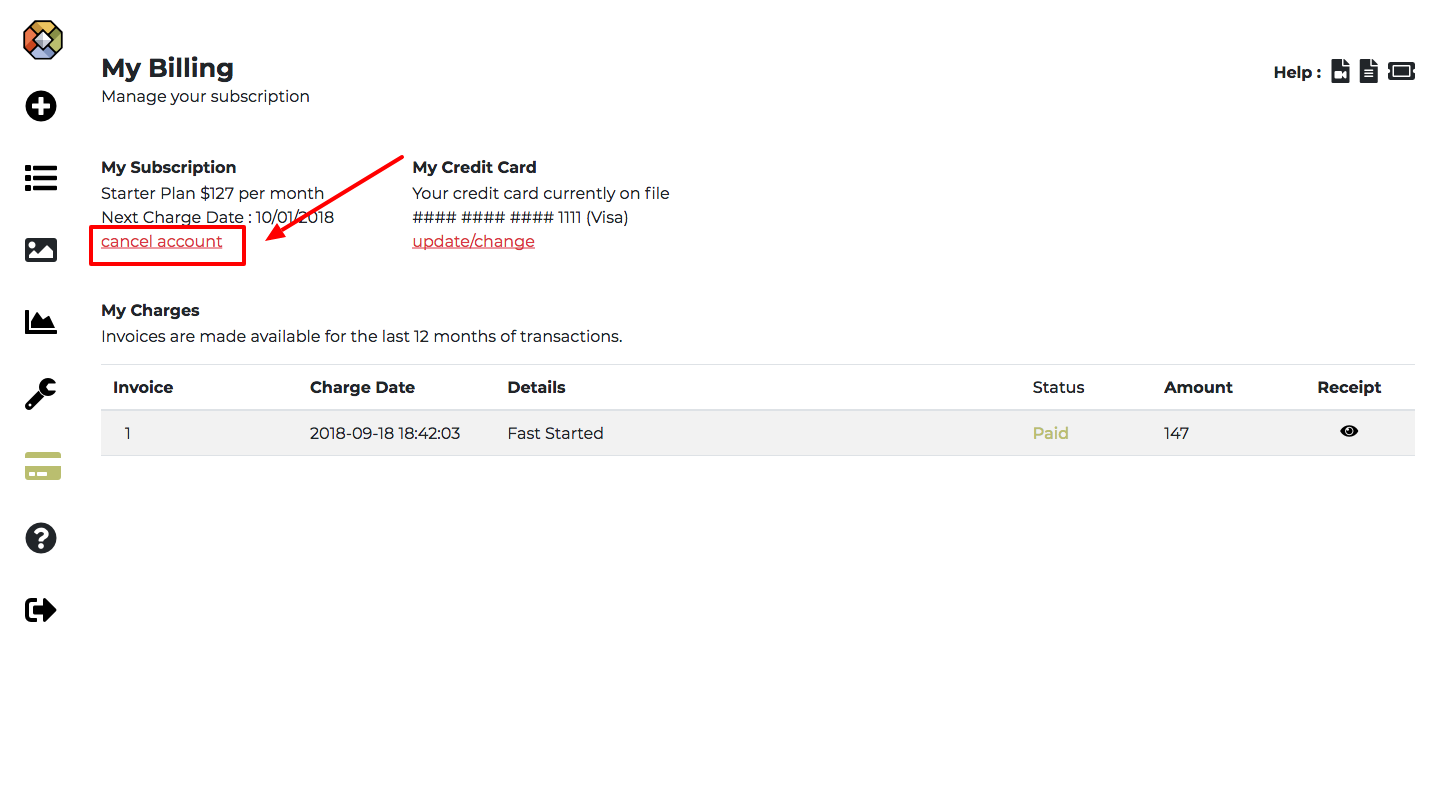
The last step is to confirm your cancellation. You have two options:
Immediately – With this option, your account will be closed as soon as you confirm the cancellation.
On my billing date – With this option, your account will be closed on your next billing date.
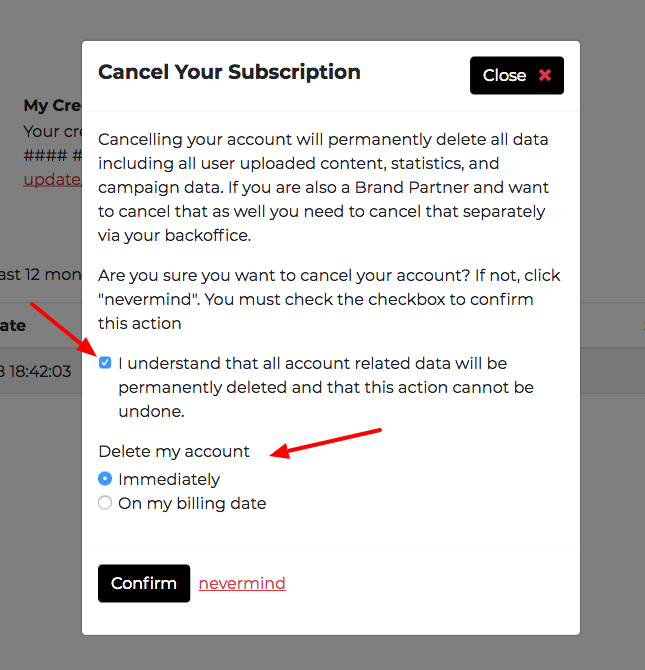
If you choose “On my billing date” then you have the option to undo your cancellation before your next billing date.