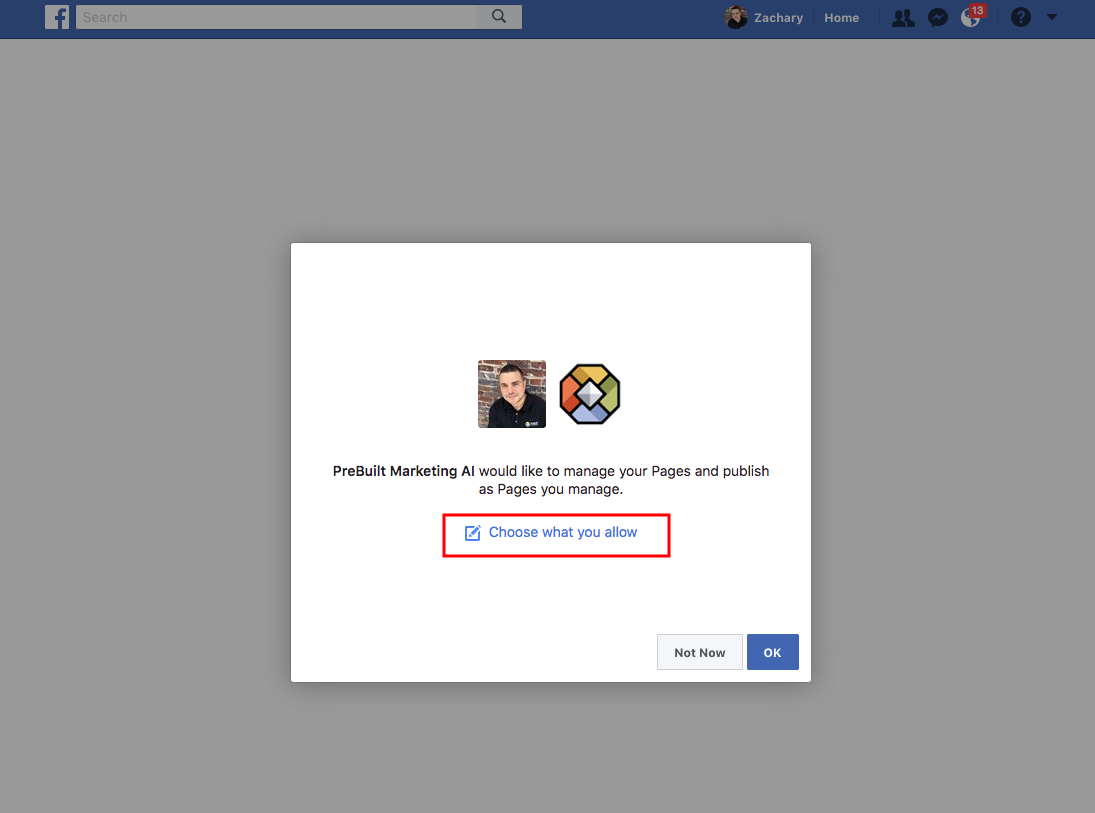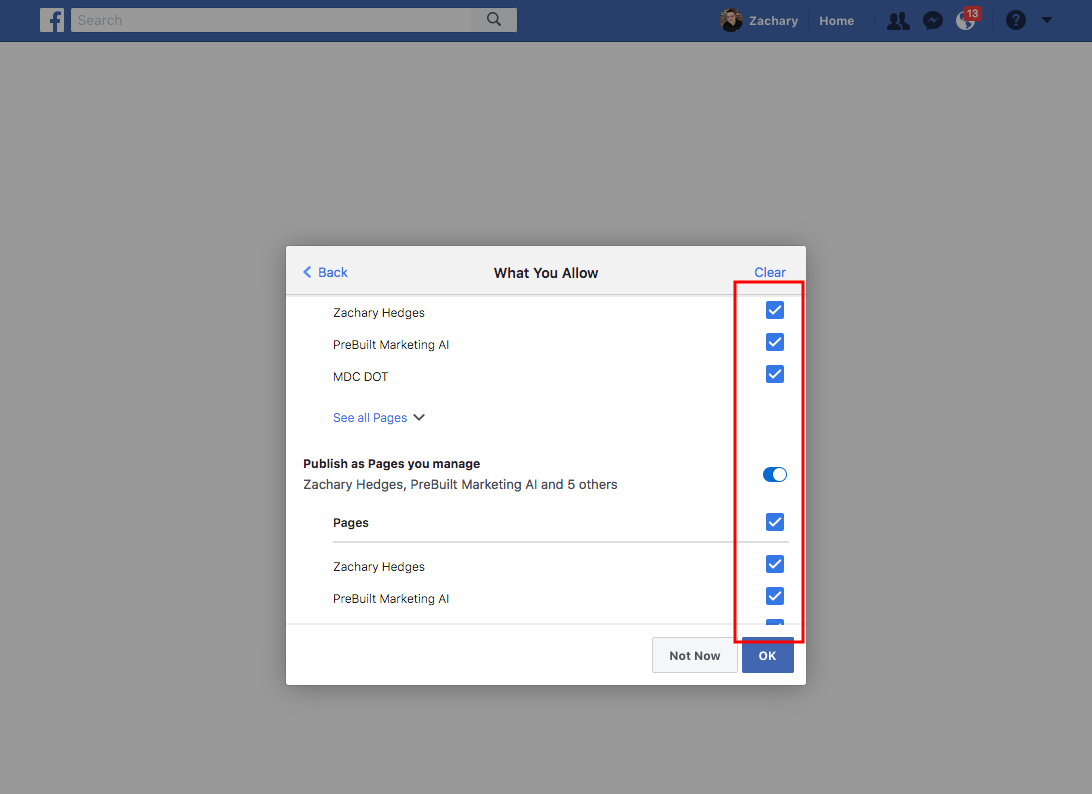If you tried the first two options found at this article https://helpdesk.prebuiltmarketing.com/knowledgebase/not-seeing-your-facebook-page-as-an-option-after-you-connect/ and that still did not work then try and do a full disconnect and reconnect.
Before you disconnect and reconnect Facebook in PreBuilt Marketing do the following in Facebook.
Step#1:
Click the down arrow menu option and then click “settings”.
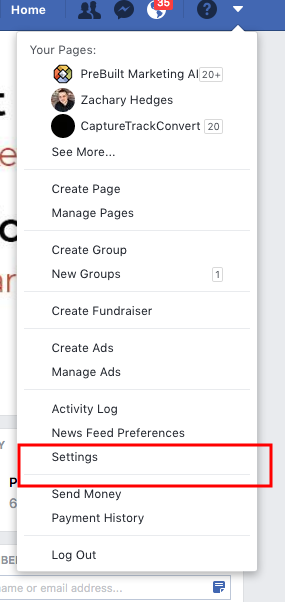
Step#2:
Click the “business integrations” section and then click the “View and edit” link under PreBuilt Marketing.
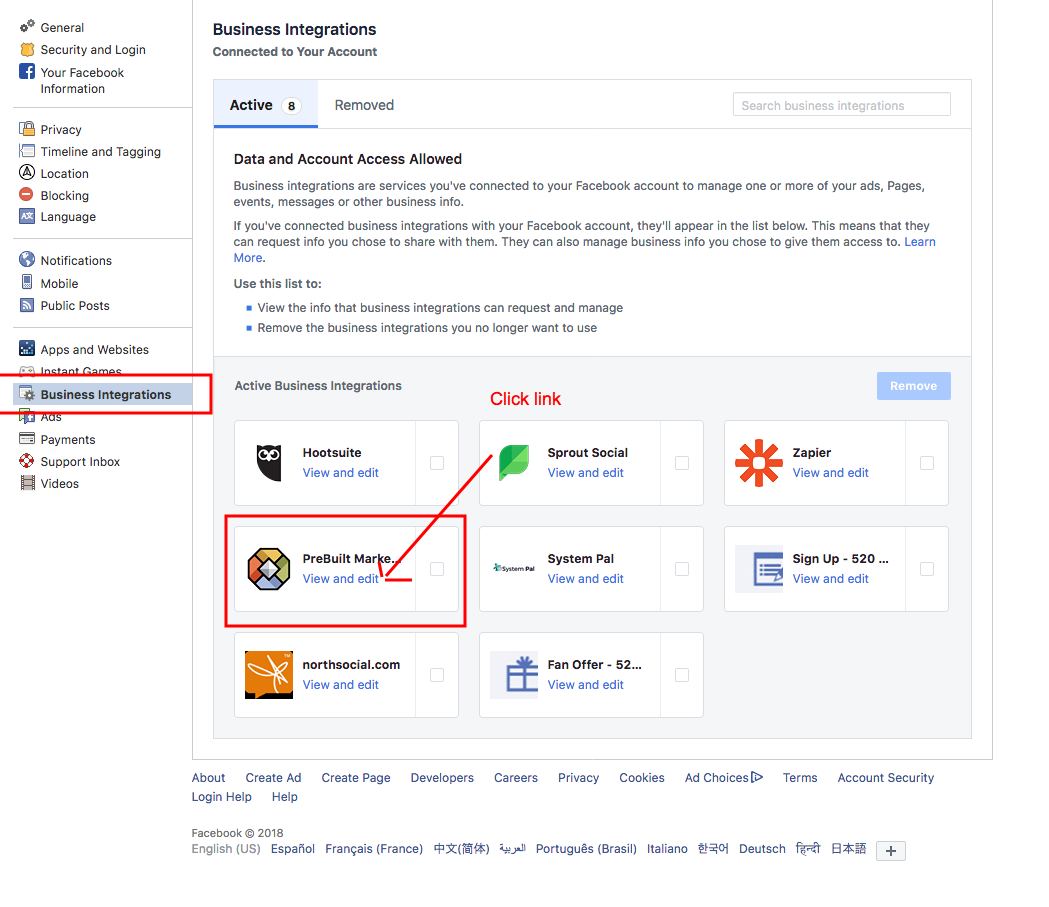
Step#3:
Click the “you can remove this business integration” link.
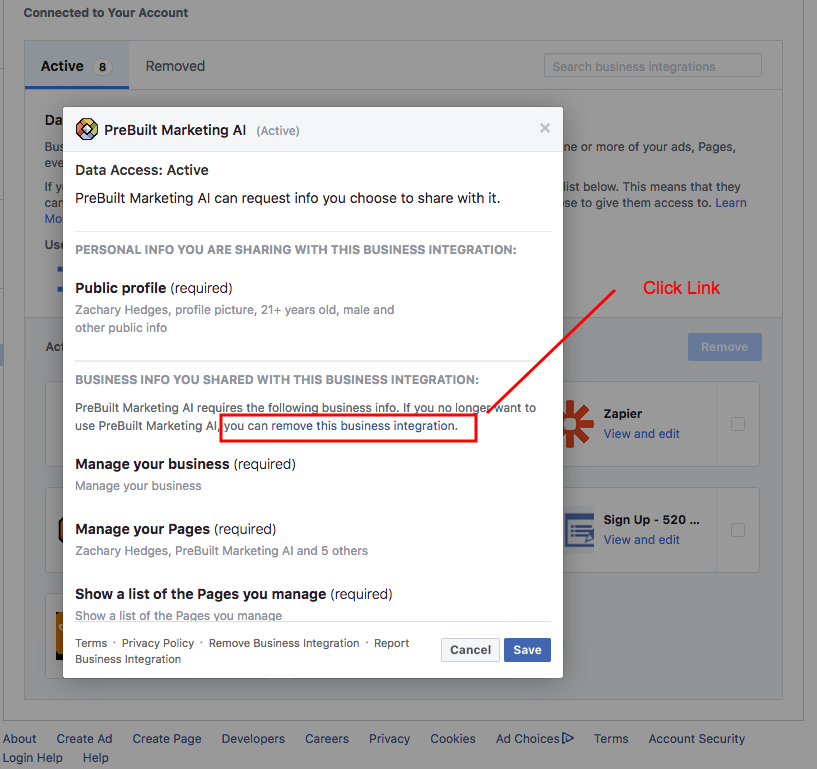
Step#4:
Go back into PreBuilt Marketing application and click the “Wrench” icon in the sidebar nav. Once there disconnect your Facebook integration and then click “Connect to Facebook.”
Note: Disconnecting your account will unschedule any pending posts to this Facebook account, once you reconnect your will need to reschedule your posts.
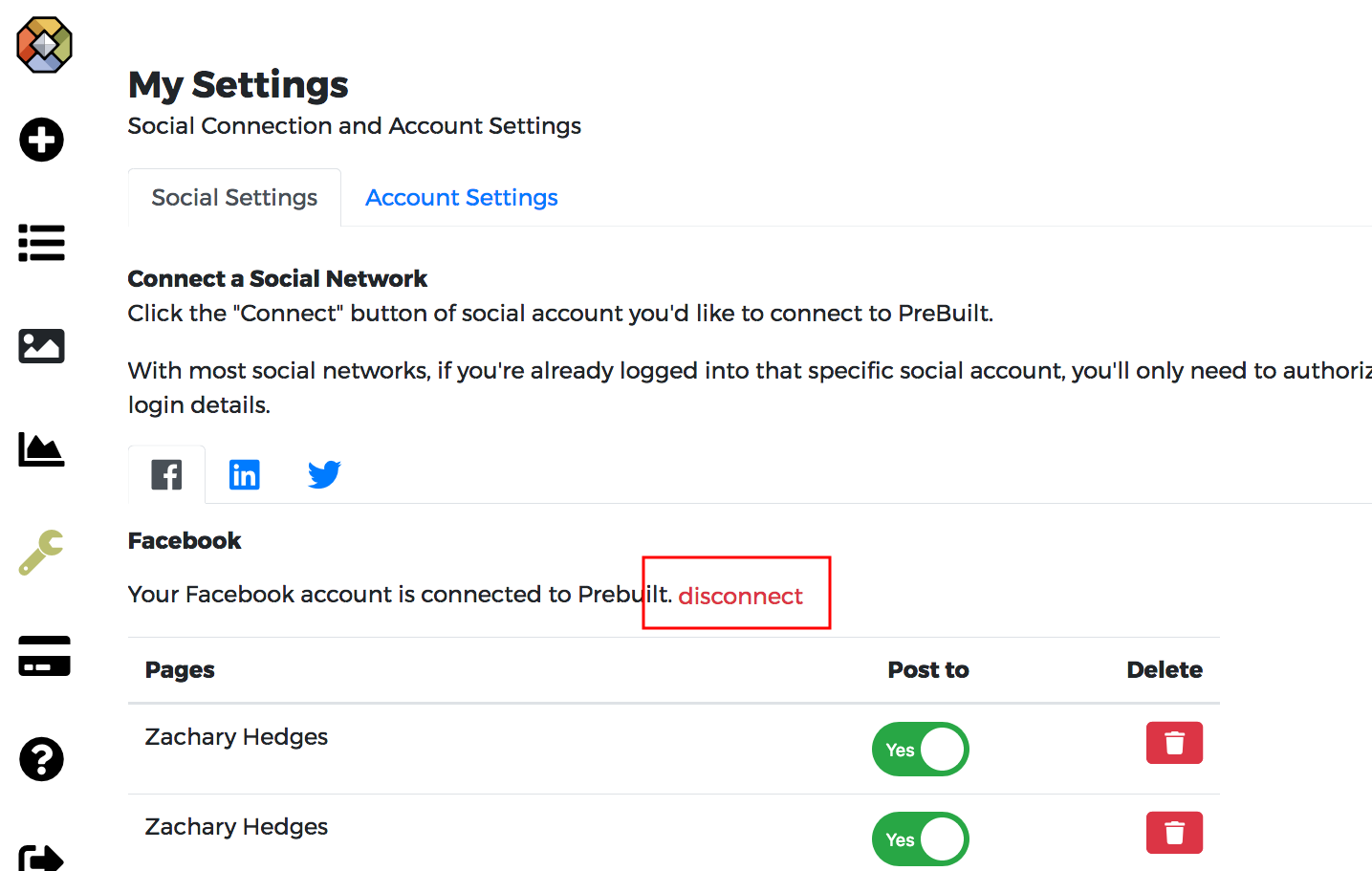
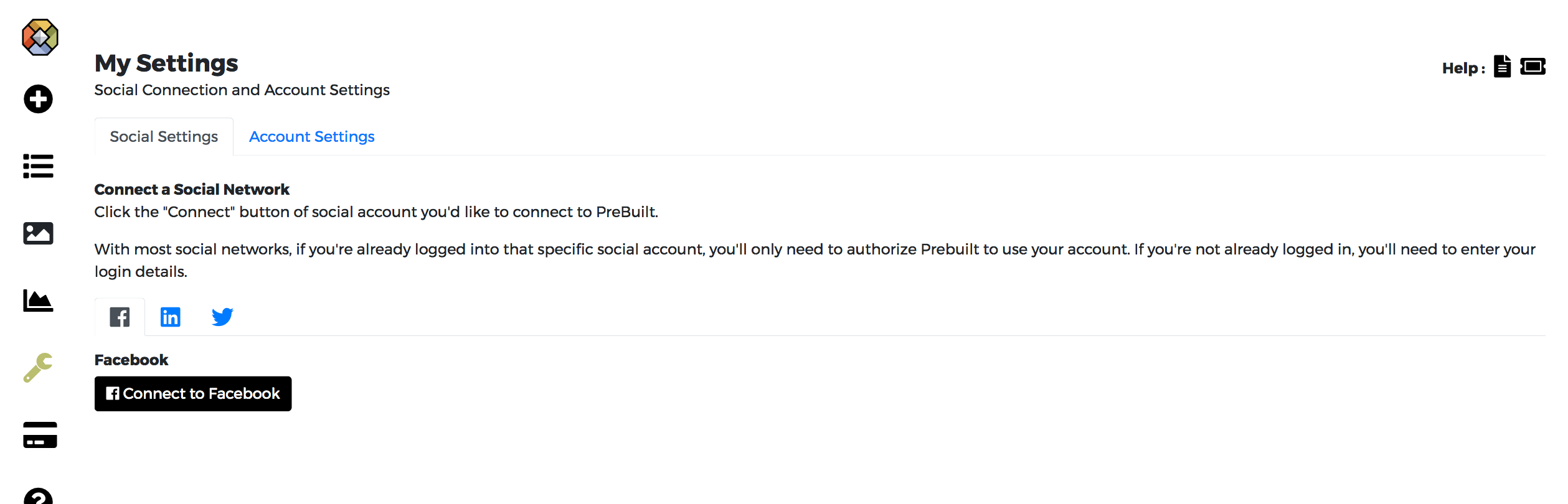
Final Step:
Make sure when you connect your Facebook account you confirm the pages you want to post to are checked under the “choose what to allow” section.