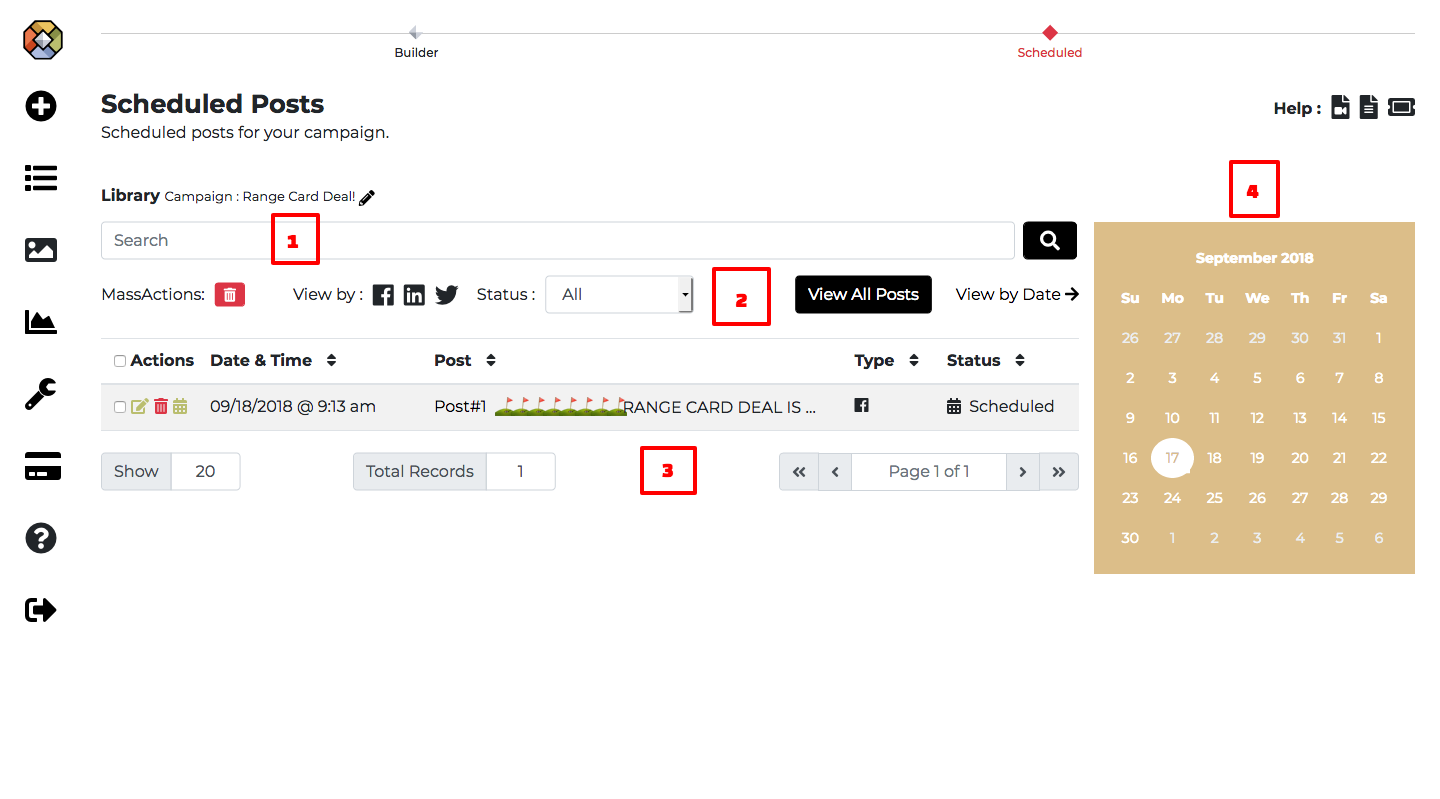Once you have published your posts, they will appear on the scheduled posts page.
1. Use the search bar to look up a specific post.
2. Table options allow you to view posts by social network or status. You can also use the mass action to delete multiple posts.
3. The scheduled table will enable you to see each post, make edits, edit date and time, individually delete a post and see the status of the post.
4. The calendar allows you to sort your posts by date.