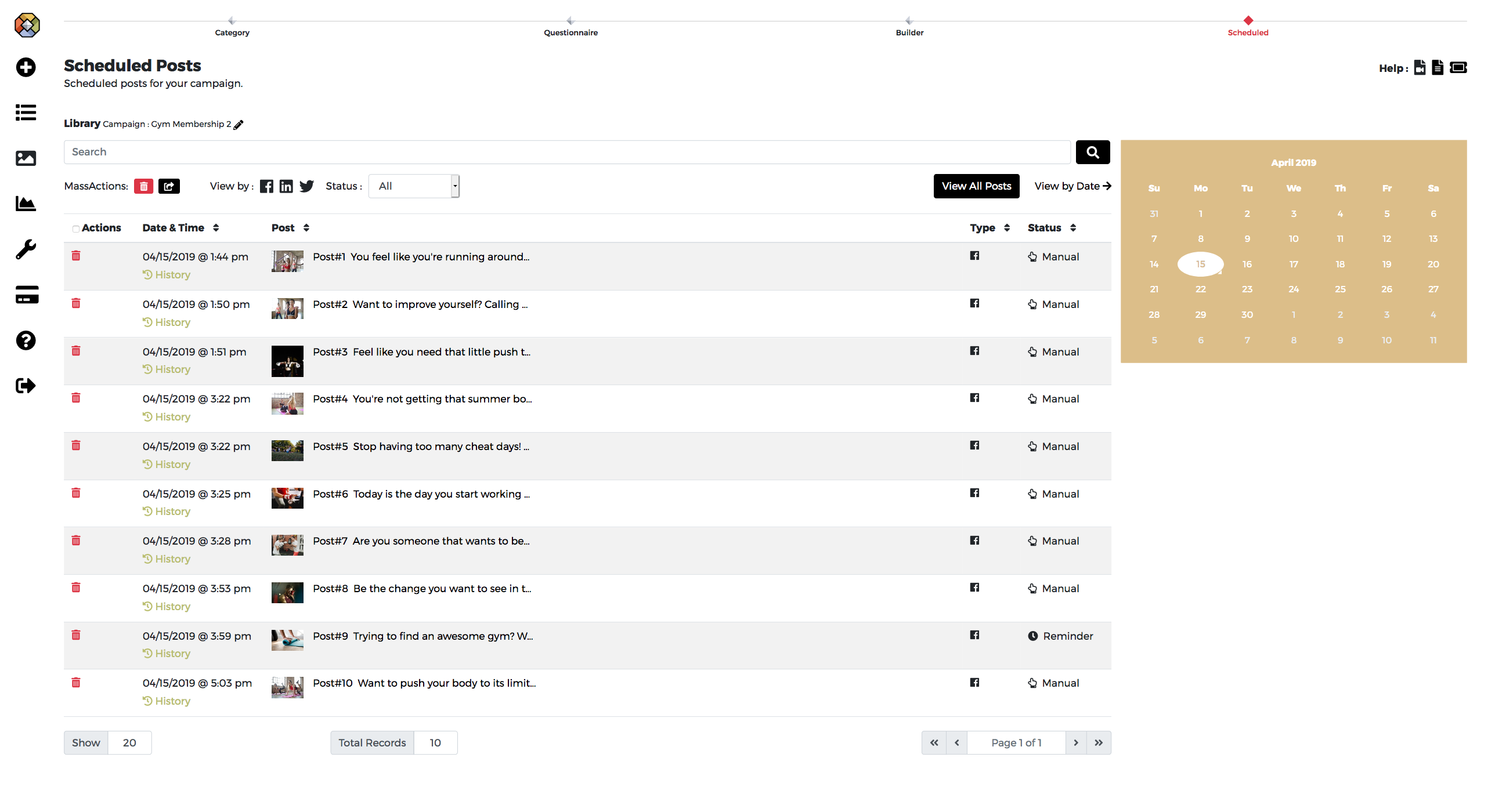AIMI Ads give you a manual way to share your campaign posts to your Facebook news feeds, groups, pages and other areas of Facebook within a few clicks.
1. To publish your posts using AIMI ads click the “Builder” button step within your campaign.
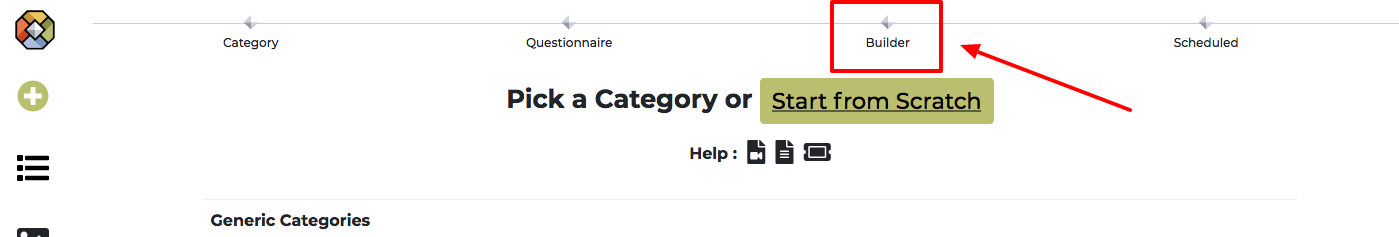
Next, use the Scheduler section and use one of the following options to publish your posts using AIMI Ads:
2. Click one of the following Publish Options
- Individual – Publish the individual post you have in your Post Preview & Editor section using AIMI Ads or schedule an AIMI Ad reminder.
- Campaign – Schedule all posts in your library as AIMI Ad reminders. Reminder emails are sent to you at the posts schedule time allowing you to share to Facebook with a few clicks instantly.
- Favorites – Schedule all posts in your favorites as AIMI Ad reminders. Reminder emails are sent to you at the posts schedule time allowing you to share to Facebook with a few clicks instantly.
3. Click the Facebook Icon and click either reminder or Post now options based on which posting option you choose.
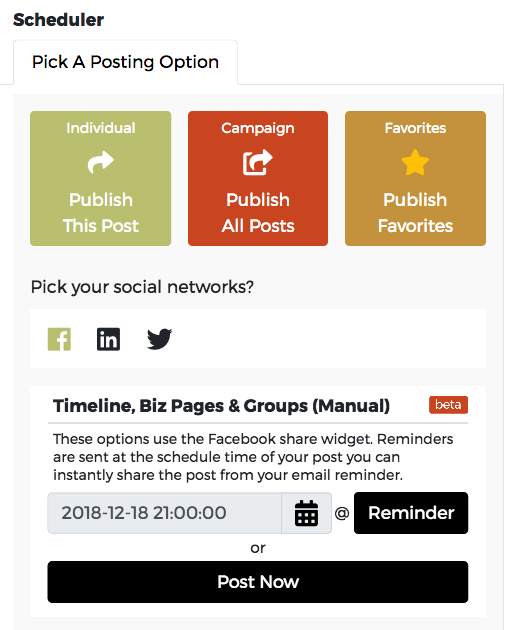
If you click “Post Now” in the app or “Share This Post” button in the email reminder, this will launch Facebook’s social share widget with your post already loaded.
- Use the dropdown to pick where you want to share the post.
- You have the option to add a custom message under “Say something about this.”
- We take the written text and add it as a quote in the post. Click the X to remove this portion if you only want to use the link picture, title, and description. If you’re going to make any edits to this text or the text that appears in the link preview area, you need to do it in the builder and click “Post Now” or schedule a reminder to generate a new version of the AIMI Ad.
- You can add other options to your post.
- Click Post to Facebook to instantly post.
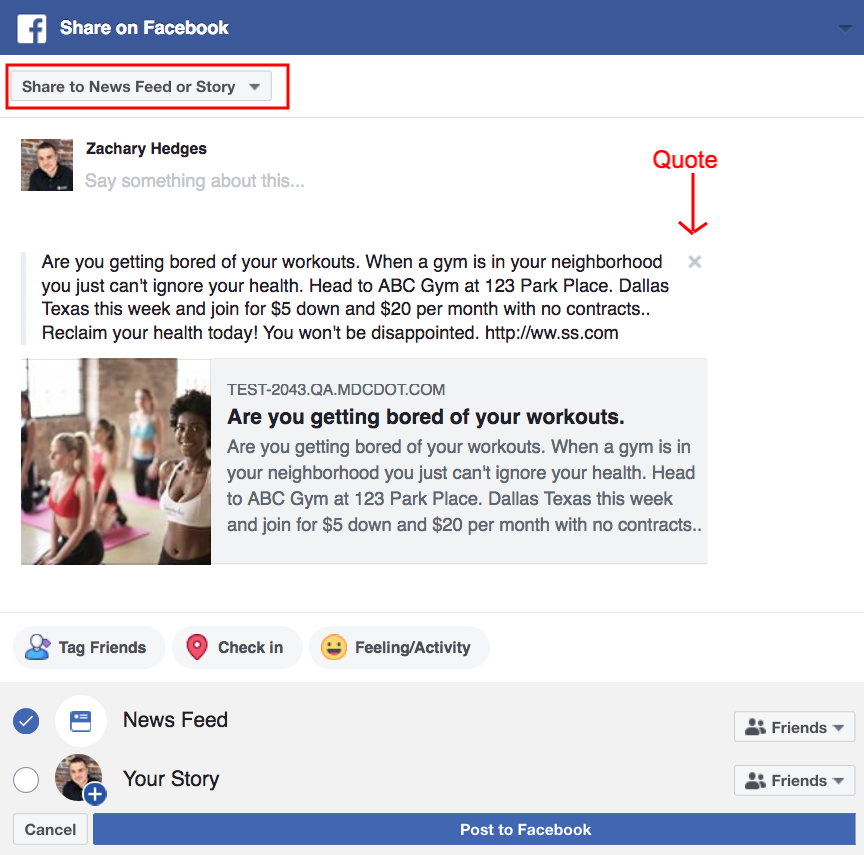
What exactly is an AIMI Ad?
We take the posts Aimi creates or the custom posts you create and instantly generate a version of that post as a webpage under the domain www.aimiads.com. We have set all meta and social graph data on that page so when the Facebook share widget grabs your Aimi Ad URL your post is constructed like your sharing a link to a webpage. If your viewer in Facebook clicks on the picture or URL in your post, they will be redirected to www.aimiads.com/posts/####.html which will have a copy of your post, from that page the user can click on the link in your post or the image to be redirected to the URL you added in the questionnaire.
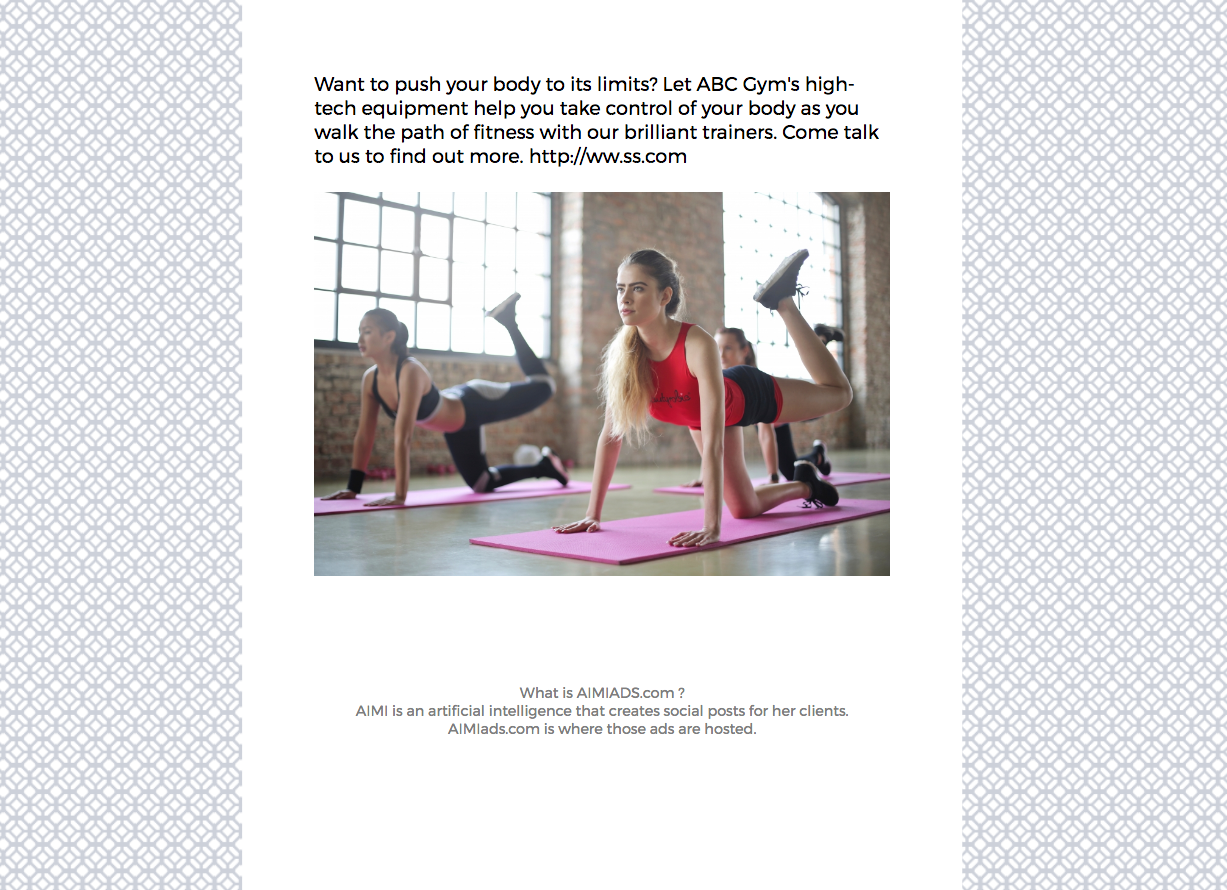
Reminder Emails
If you choose the reminder email option, we will send email reminders to your email on file at the time you have scheduled the post to go out. When you receive this email, all you have to do is click “Share This Post,” and that will redirect you instantly to the Facebook Share Widget with that post.
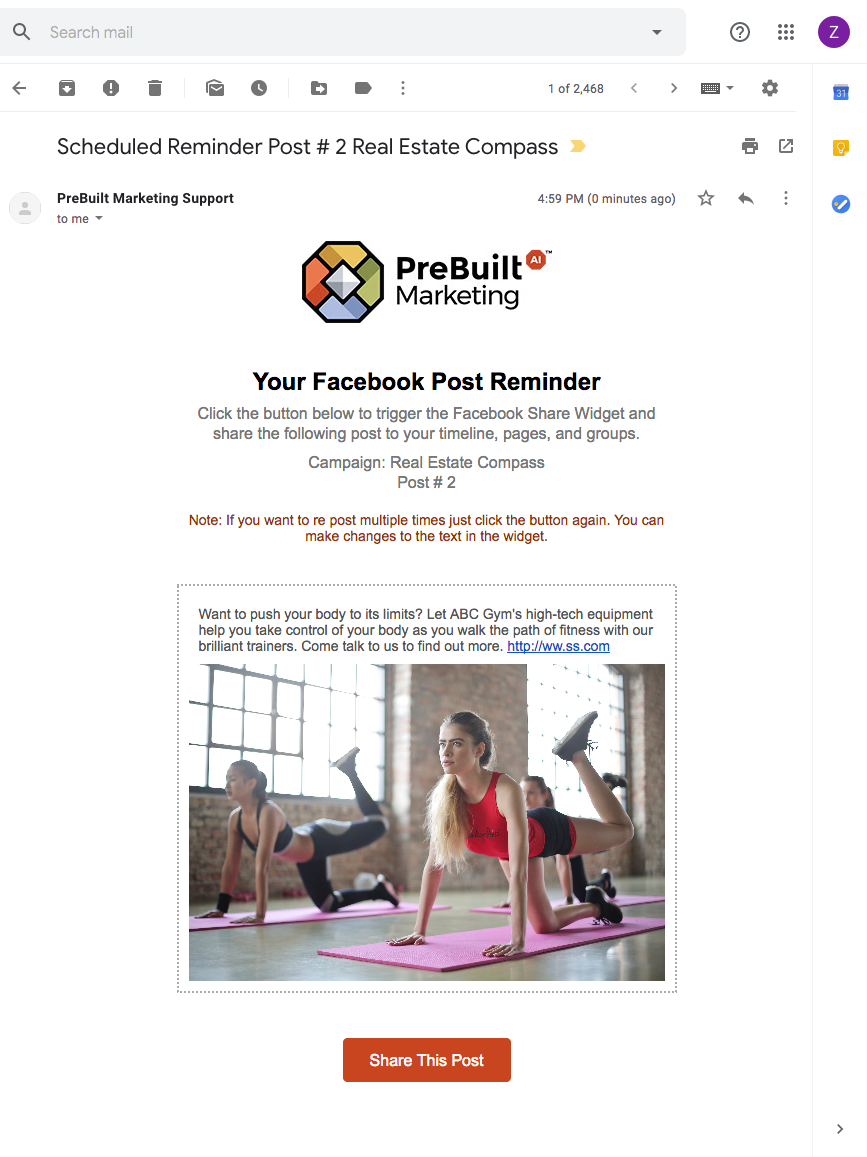
Tracking AIMI Ads
When you click “Post Now” or “Reminder” we will add a new entry for that post in your “Scheduled” post section of your campaign. That entry will say “Manual” or “Reminder,” and it will include the “AIMI Ad link” to your post for other sharing uses you may have.