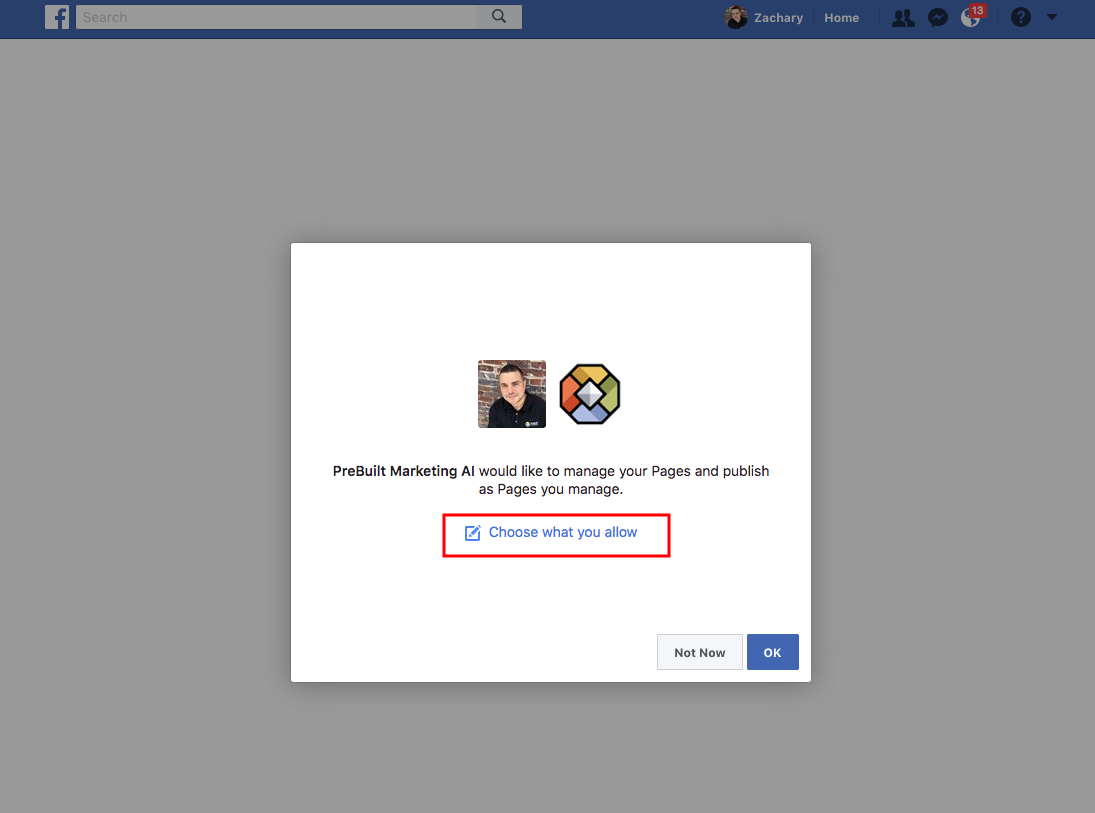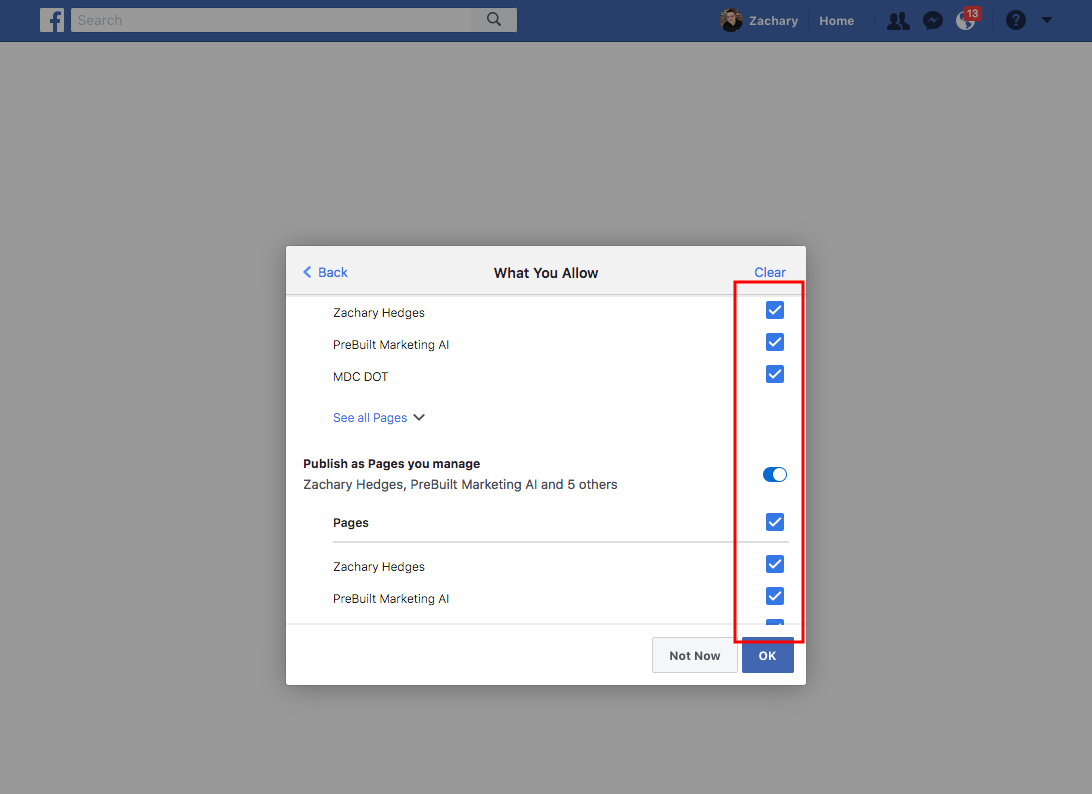Perform the following steps if you are getting any posting error or have any new FB pages you want to make available in your account.
Before you disconnect and reconnect Facebook in PreBuilt Marketing do the following in Facebook.
Step#1:
Click the down arrow menu option and then click “settings”.
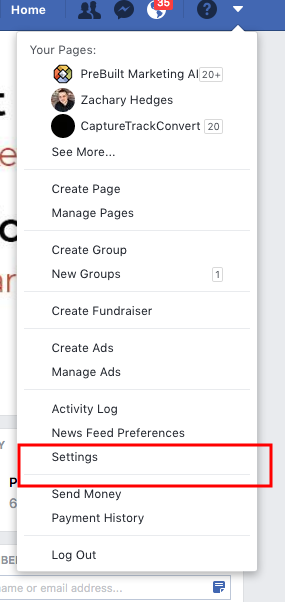
Step#2:
Click the “business integrations” section and then click the “View and edit” link under PreBuilt Marketing.
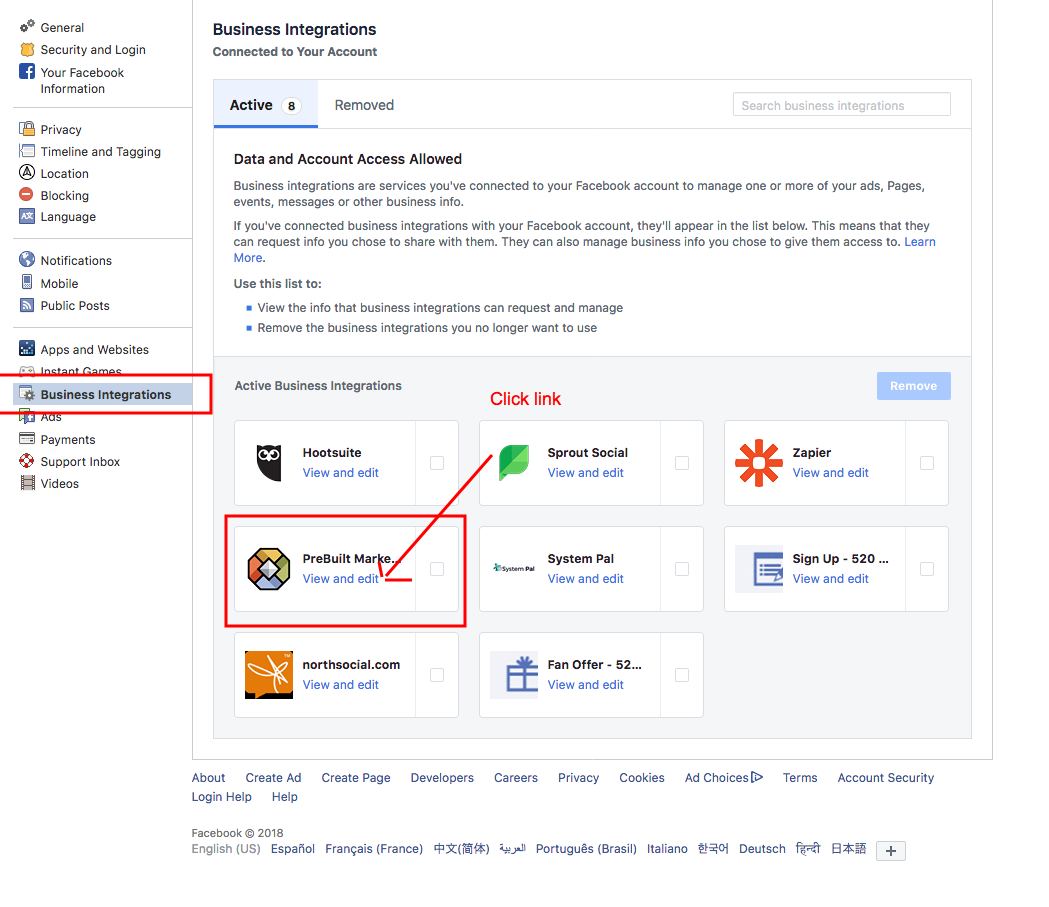
Step#3:
Click the “you can remove this business integration” link.
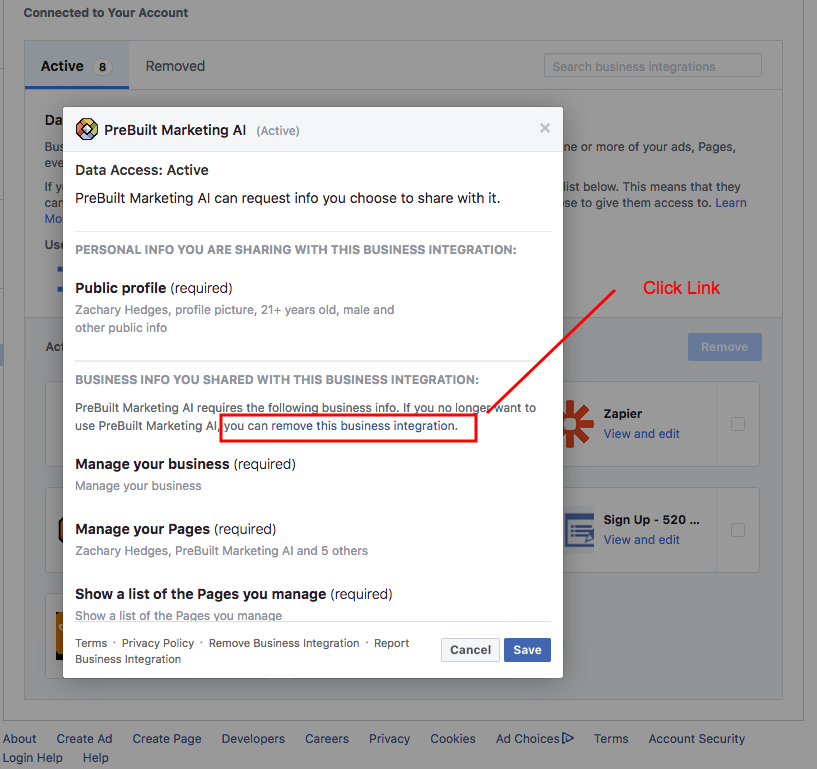
Step#4:
Go back into PreBuilt Marketing application and click the “Wrench” icon in the sidebar nav. Once there disconnect your Facebook integration and then click “connect to Facebook”.
Note: Disconnecting your account will unschedule any pending posts to this Facebook account, once you reconnect your will need to reshcedule your posts.
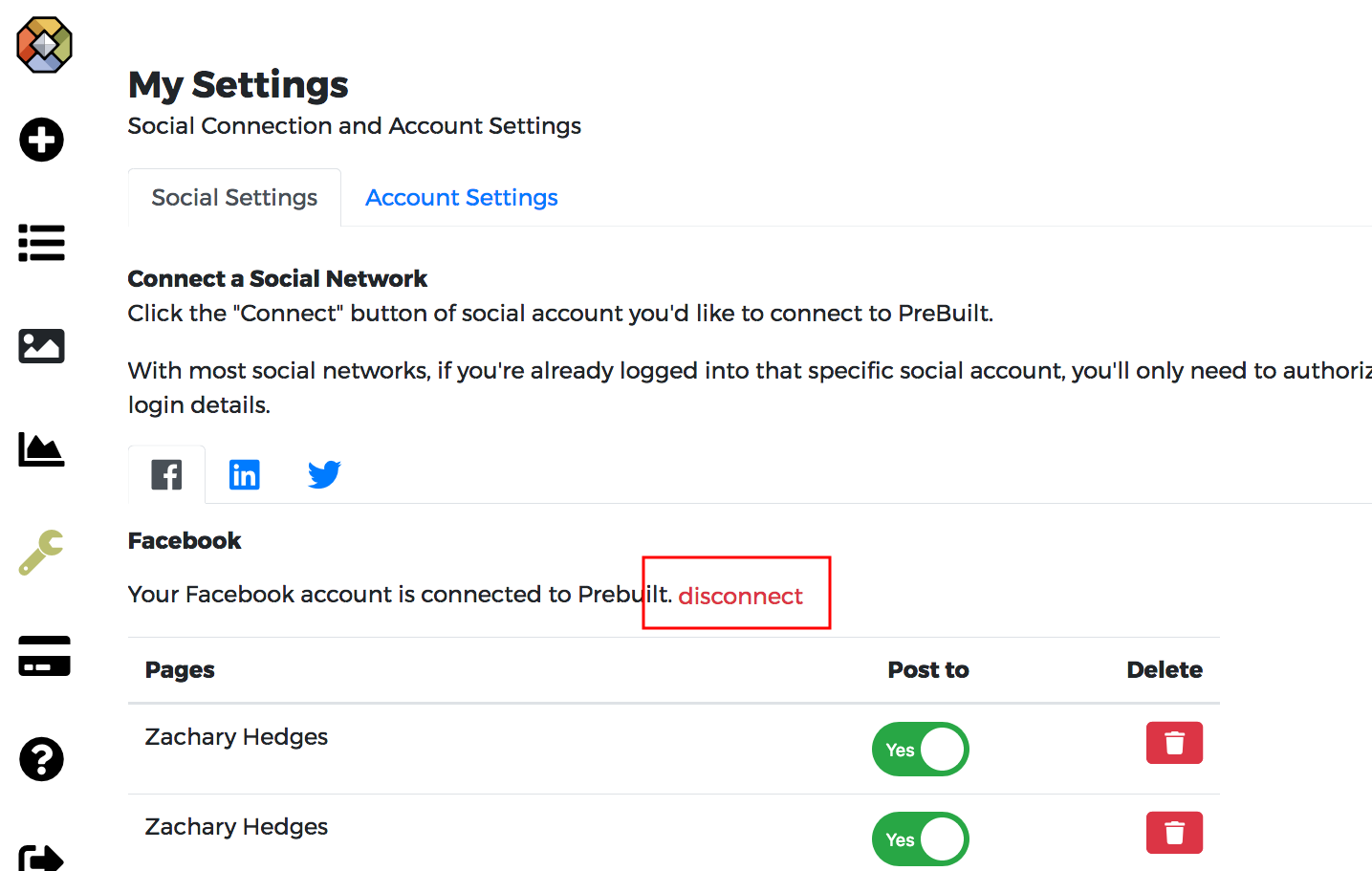
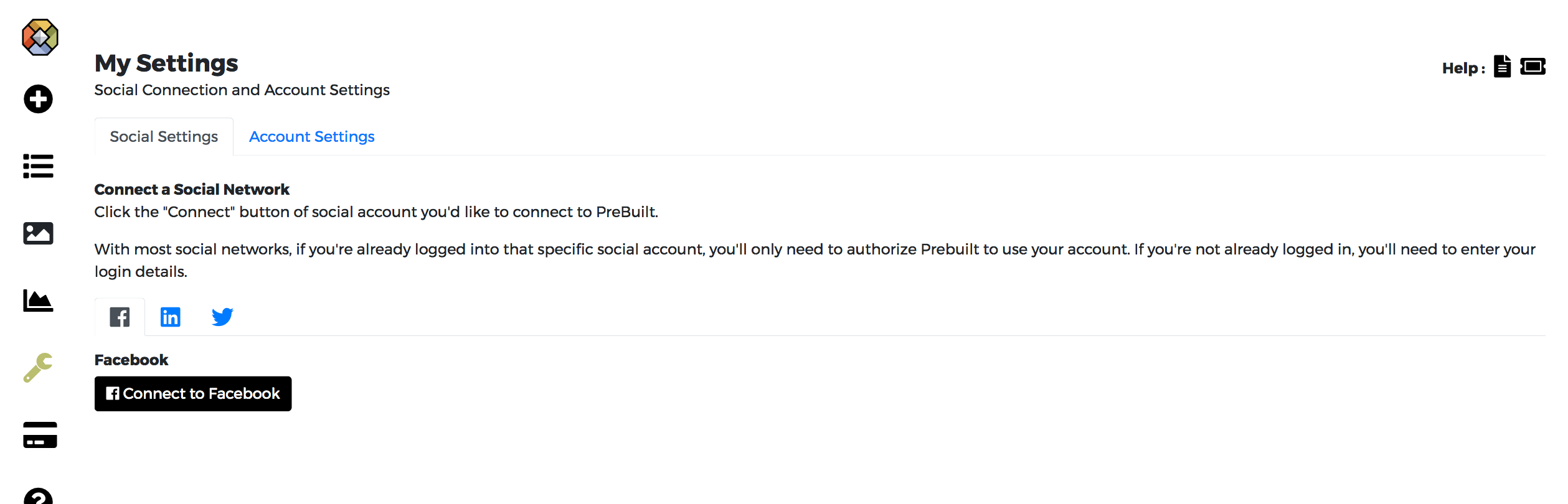
Final Step:
Make sure when you connect your Facebook account you confirm the pages you want to post to are checked under the “choose what to allow” section.