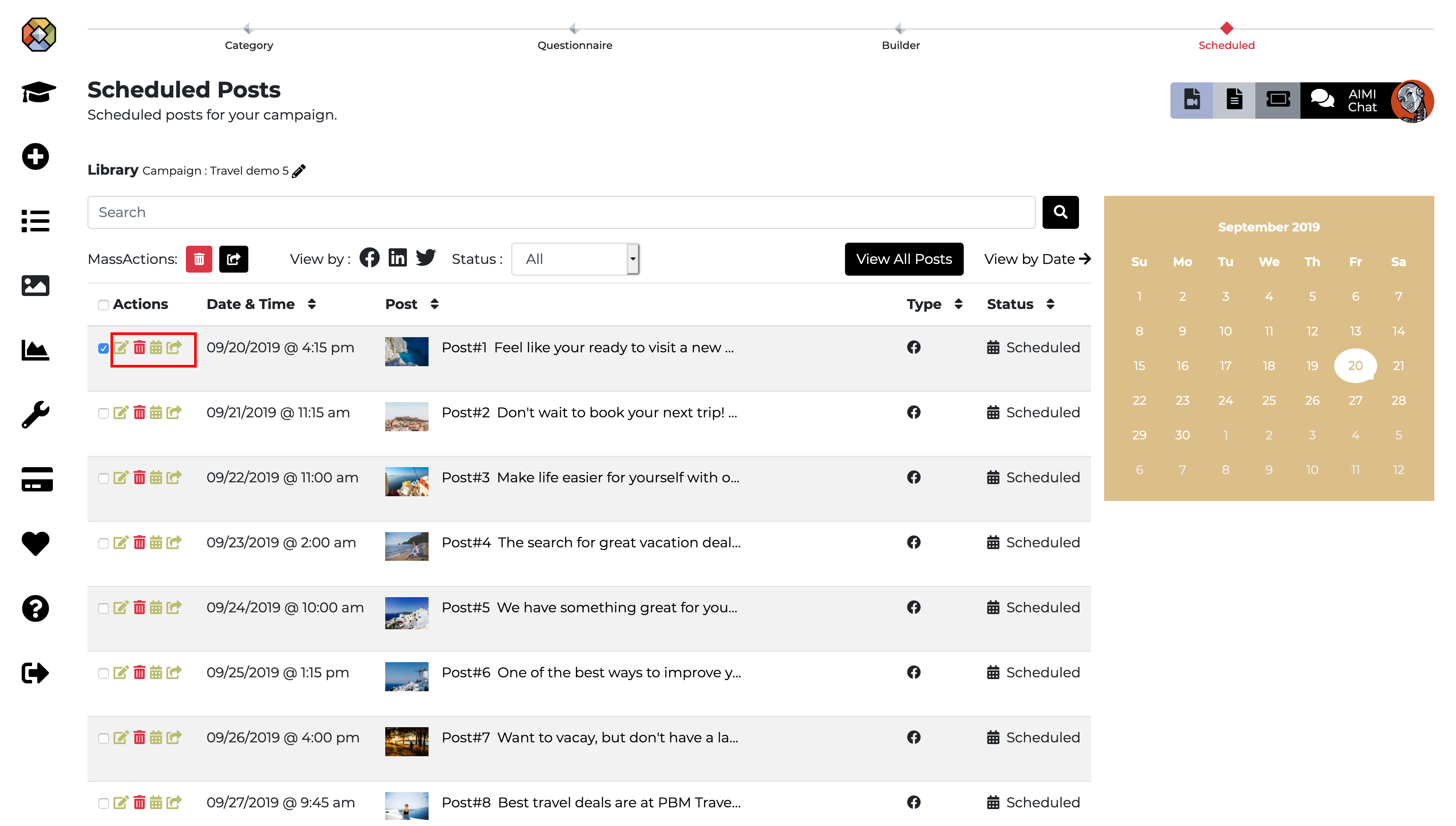Click on the “My Campaigns” icon in the left-hand sidebar.
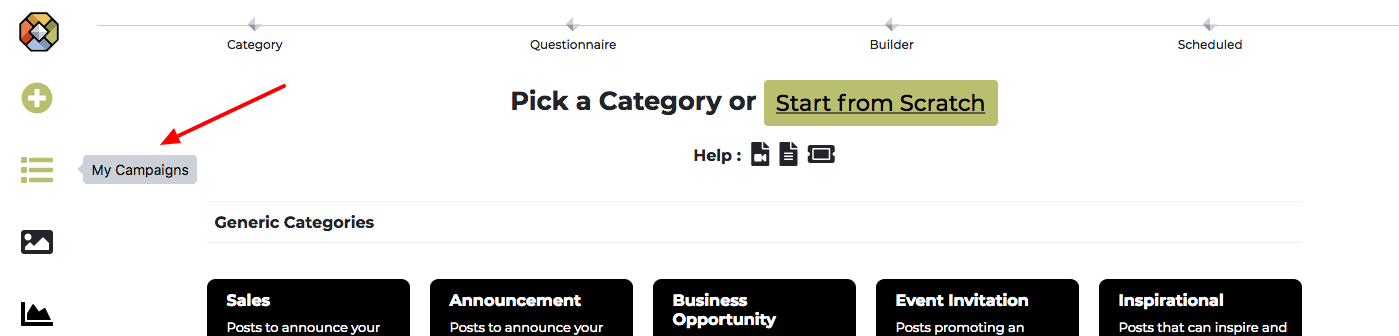
Click the trash or edit icon next to the campaign you want to remove or edit. When you delete a campaign all posts you have created and scheduled will be deleted.
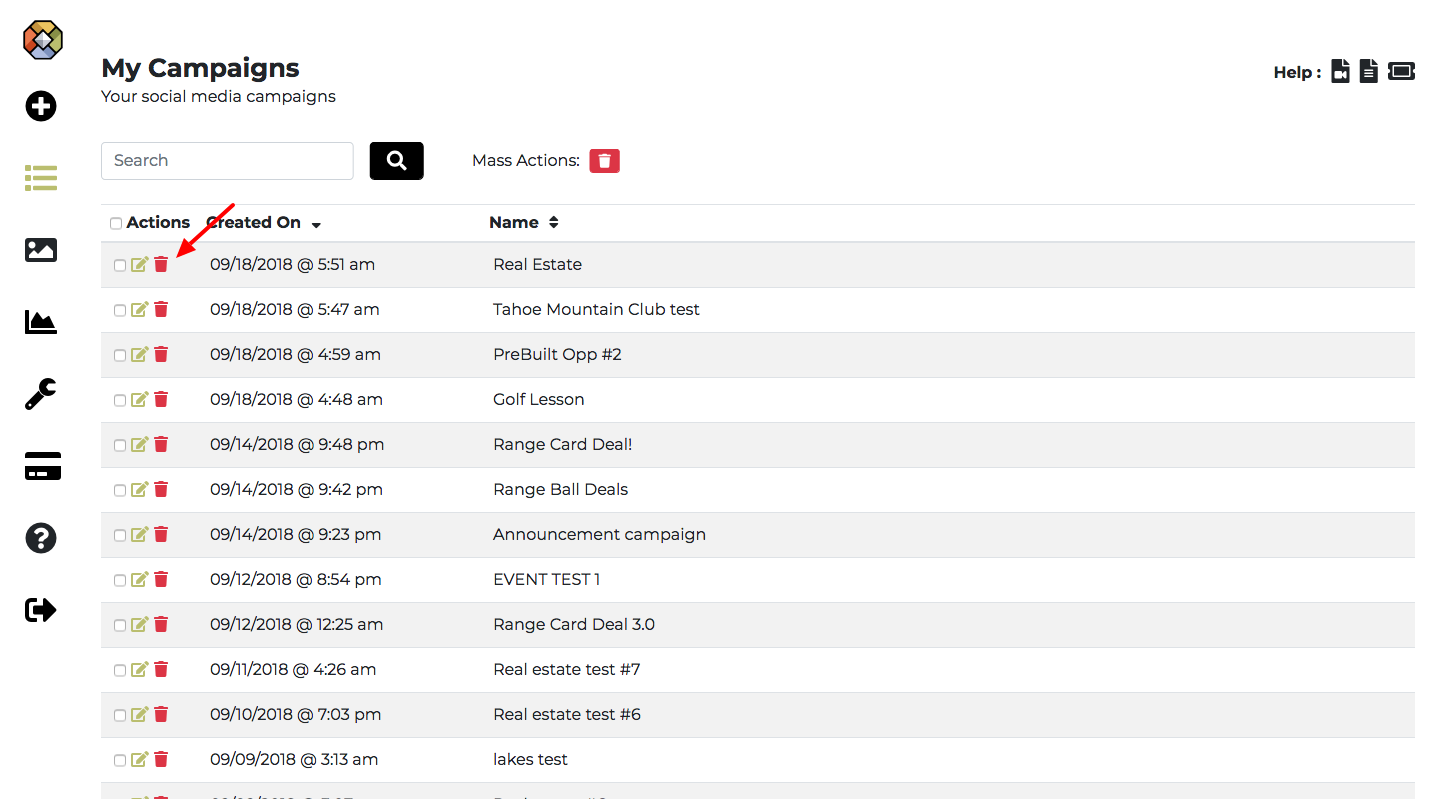
To Edit a Post
Unpublished Posts:
Once you click the pencil icon you will arrive on the builder step of your campaign. If you have any unscheduled posts you can then edit or delete those posts in the builder.
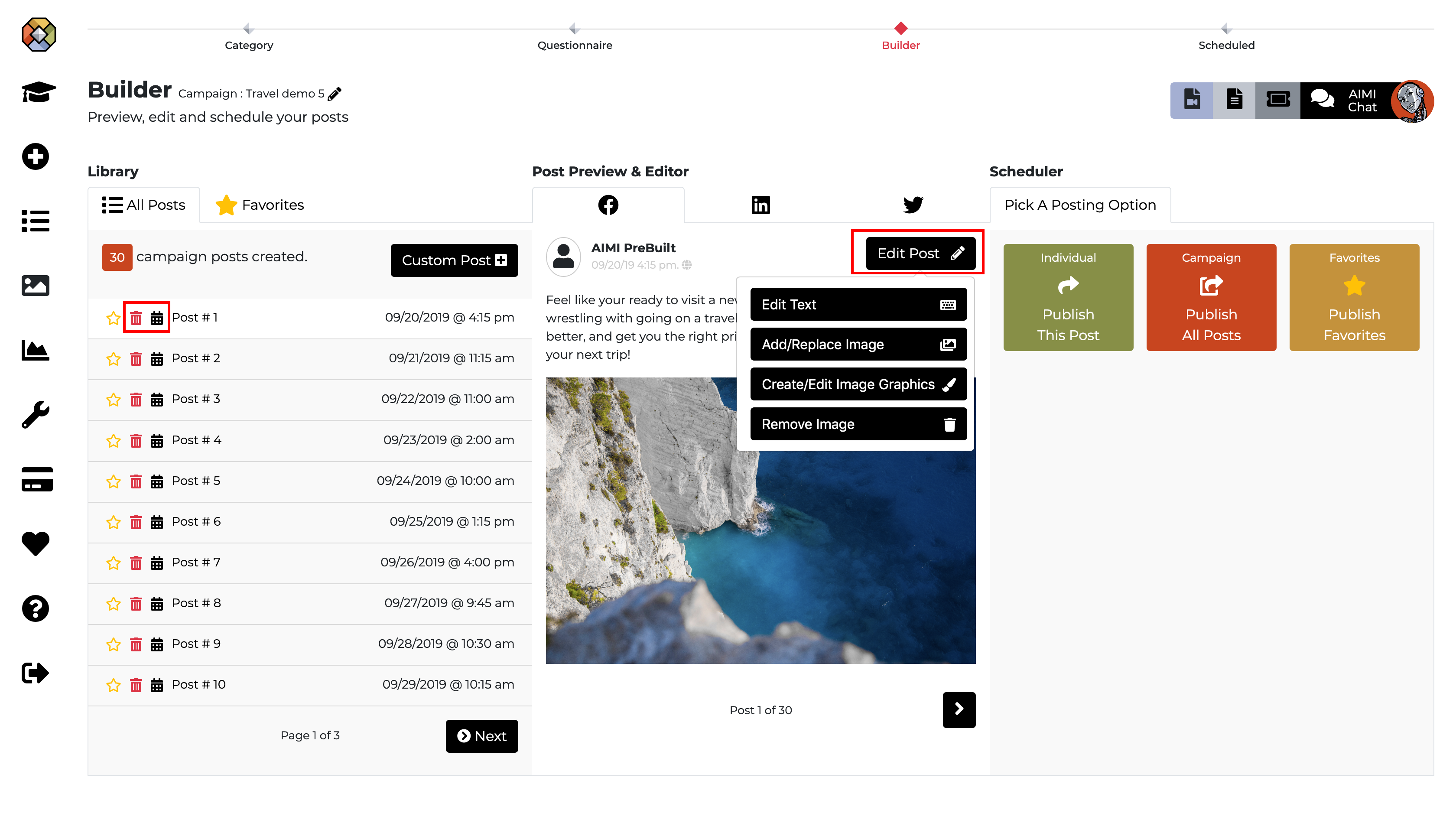
Published Posts:
Once you click the pencil icon you will arrive on the builder step of your campaign. If you have any scheduled posts you can then edit or delete those posts in the scheduled step, you can access this by clicking the red diamond at the top.